Viewing Recorded Medication Data #
Once medications have been administered, they can be viewed, printed, and exported from the Dashboard. Go to the individual’s Dashboard and click or tap on the MAR Entries tab. The dates shown can be configured above the tab. Medication entries will be displayed in one of three colors:
- Given: blue
- Skipped: grey
- Refused: red
If the medication was given at a different time or duration than what was expected, an indicator icon will display along with what was expected and what was entered.
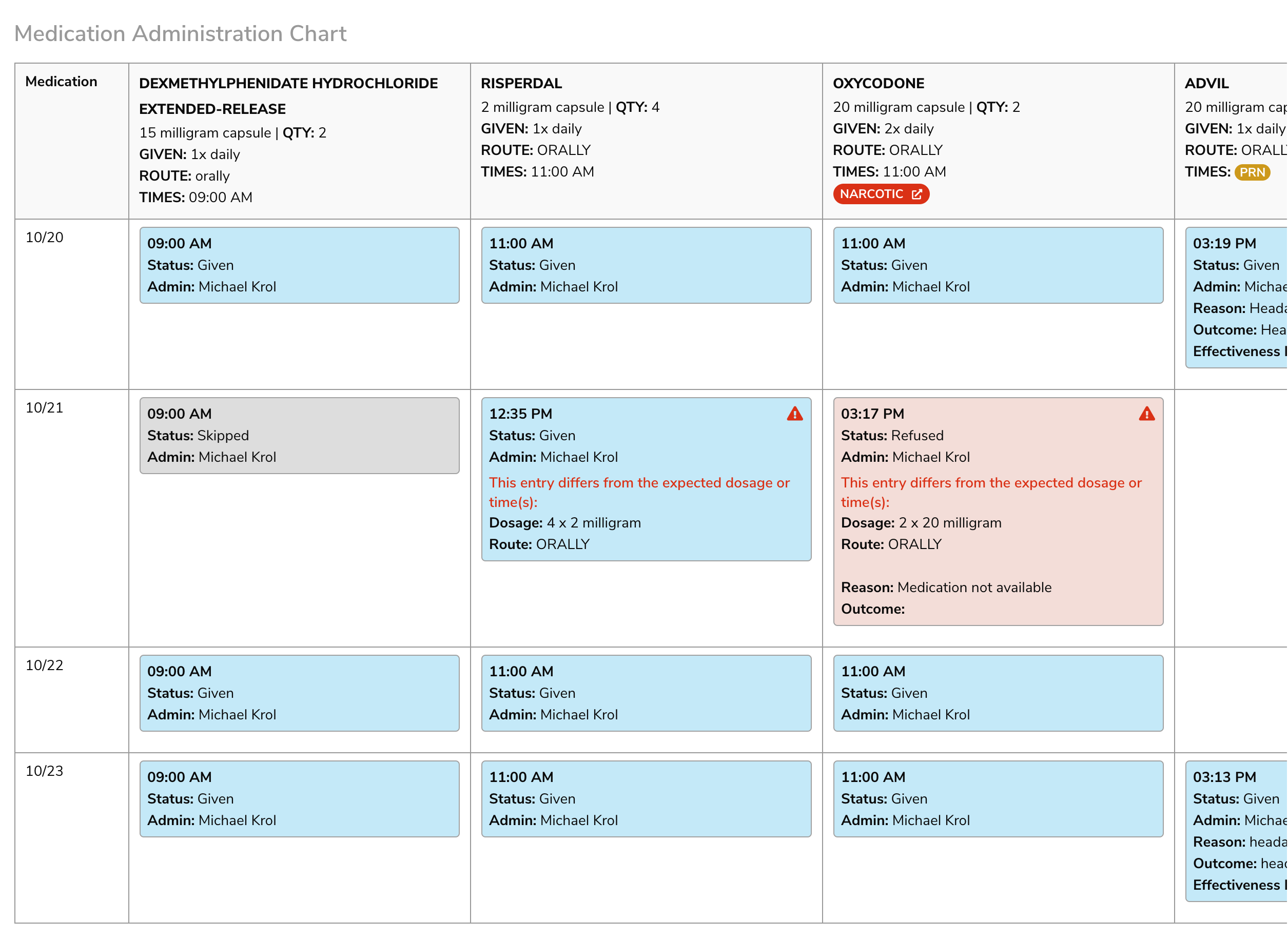
To export this report as an Excel file or a PDF, click the appropriate EXPORT button above the report.